 Time to Upgrade to the New MODX?
Time to Upgrade to the New MODX?
October 13, 2025
Over the past year, we’ve been busy converting a number of websites to the new branch of MODX, version 3, and we’ve been setting up all new websites with this version. The previous branch, MODX 2.8, will continue to be supported for some time, although only for things like bug fixes and security updates, not new features. MODX 3 has become pretty reliable at this point, and just about all plugins have been updated to work with it. So whereas in the past we have told most clients to hold off on upgrading, at this point we are whole-heartedly behind transitioning to keep our clients’ websites current going well into the future. The new version definitely looks more visually appealing and has new features that are pretty great. It’s also much better for programmers, using up-to-date coding capabilities.
 Need Extra-Secure Login?
Need Extra-Secure Login?
October 01, 2025
For clients needing extra security on the back end of their websites, we’ve been installing a two-factor authentication (2FA) plugin. None of our websites have had cases of hackers logging in via the website manager, but with the rise in hacking in general, 2FA gives extra peace of mind. Let us know if you would like this feature; it's pretty easy to set up. FYI, this plugin does not send out text messages; users would need to use a dedicated 2FA app, like 2FAS (our personal favorite), Microsoft Authenticator, Google Authenticator, etc.
WebsitesWebsite Spotlight: Collaborative for Health & Environment
September 21, 2025
We recently completed implementation of a complete redesign for our client, Collaborative for Health & Environment (CHE). We worked with the team at CHE and a designer they brought on board.
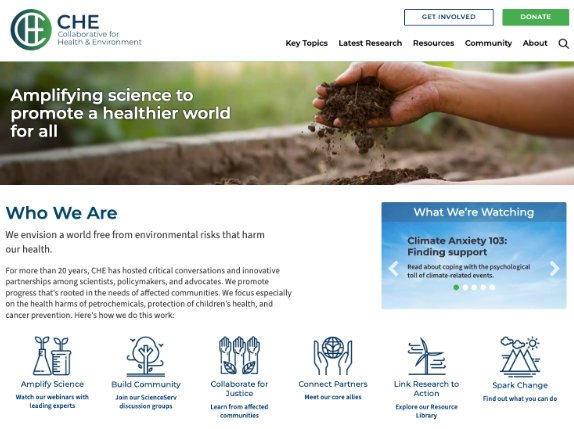
WebsitesCustomize Your Wordpress Site
August 21, 2025
Need to customize your Wordpress website? We do custom coding and database setup. One of our recent projects was setting up and customizing a local news site using a newspaper-style theme and adding features to manage donors and add custom sections. Take a look!
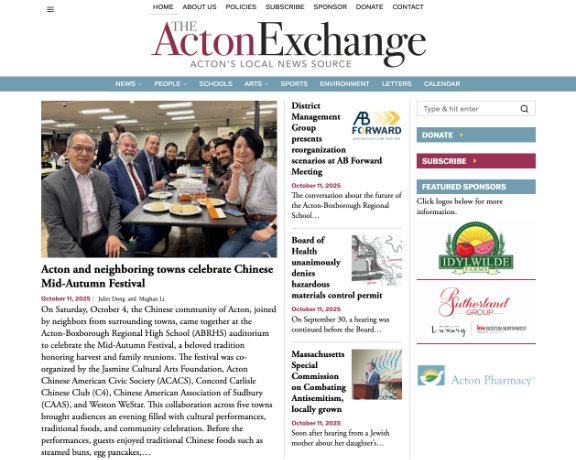
WebsitesWebsite Spotlight
December 05, 2022
We love partnering with other designers to bring their visions to life on the web. This past year, we’ve been brought onboard to create sites and programming for two different electric vehicle–oriented projects. It’s great to see the explosion of interest in transitioning to a cleaner world. One of these clients produces conferences of all kinds, and sent us a custom design for their series of EV-related trainings. Visit the site at evchargingsummit.com.
 New Year, New Version of MODX
New Year, New Version of MODX
December 02, 2022
MODX 3 has been out for a while now, and has already been updated twice. It’s a major upgrade, including a massive update to the code base to bring it up to contemporary standards (good for programmers!), as well has interface improvements and new features (good for our clients!). We’ve been evaluating what needs to be in place before recommending an upgrade to our clients. Just about all the plugins we use have been updated for compatibility now. There are a few updates that will need to be applied to some of the custom plugins and coding we’ve created. We’ll be starting with the simpler websites first, then move on to the more complex ones later in the year. In the meantime, the current branch of MODX (version 2.8) will continue to be updated with bug fixes and security patches.
WebsitesGoogle Analytics Update
December 02, 2022
The current Google Analytics system (called “Universal Analytics”) will stop working in July 2023, so everyone will need to upgrade by then. In most cases, the upgrade is very simple. For those who use a lot of advanced Analytics features, it may take a little more work. We’ve been transitioning our clients to this new system, and will continue into the new year. If you use a different service to manage your Google Analytics, make sure they get you transitioned in the next few months.
Find out more about GA4 here.
WebsitesTools for Managing Your Website Content
May 22, 2022
Over the years, we’ve seen clients switch to a different platform, like Wordpress, because they want a certain type of content management tool that they don’t see in the site we set up for them in MODX. Often this happened because a new person came on board and was familiar with Wordpress and not MODX, was used to working a certain way, and didn’t see that in MODX.
Like editing your website on the front end, without having to switch to a backend editor? Wordpress has tools like Elementor that let you do this. No need for Wordpress here. MODX has FRED (“FRontend EDitor”), which works much the same way; you edit your site while browsing normally through it, and you see the actual page layout as you work on pages.
Want to use a block-editing system instead? Wordpress, for example, has tools like WP Bakery so people can insert blocks of content, instead of editing an entire page in one long window. This is nice for people who want to do more advanced layout without having to deal with HTML. Once again, no need to switch to Wordpress. MODX has a plugin called Content Blocks that does the same thing. It comes with lots of preset types of layout, just like WP Bakery, and it’s easy for us to add any sort of custom block type you need.
WebsitesGoogle Analytics Update
May 22, 2022
Just about all of our clients use Google Analytics to keep track of how their websites are being accessed, see which content is being accessed, and what needs improvement to keep their SEO (search engine optimization) ranking as high as possible. Google has come out with an update to this system, called Google Analytics 4 (“GA4”). The current system (called “Universal Analytics”) will stop working in July 2023, so everyone will need to upgrade by then. In most cases, the upgrade is very simple. For those who use a lot of advanced Analytics features, it may take a little more work. We’ll be helping everyone transition to this new system over the coming year. Find out more about GA4 here.
 MODX 3 Is Out!
MODX 3 Is Out!
May 22, 2022
Great news: MODX 3 has been released! Actually, it has already gotten its first update, so it’s at version 3.0.1. A good deal of the update is in the code base, to make things a lot easier for developers and make it compatible with current coding practices. The site manager has also been totally revamped, with a new look and layout. Don’t worry, much of it works the same way as before, so editors will be able to easily adapt to the new features. We’ll be compiling a list of updates of interest to our clients so you’ll have a sense for what this upgrade would mean for you.
There are still plugins that aren’t totally compatible yet, so we’re holding off on recommending upgrading until we’re sure every plugin we typically use for our sites works properly. There are also more core updates in the works that we’d be love to be in place before switching our clients to the new version.
Stay tuned!
 Award-winning Agency Chooses MODX
Award-winning Agency Chooses MODX
April 28, 2022
A new video just came out, featuring an interview with the head of a large, award-winning, digital agency that almost gave up on producing websites because nothing could create sites that were up to their standards — until they discovered MODX. It’s very interesting to hear the process they went through, and the radically different experience their clients had after switching to MODX. Click the image below to watch!
 Your Website Has No Limits
Your Website Has No Limits
December 01, 2021
Are you wishing your website could work a different way, or have new features or a new look? With MODX, it’s easier than you may think.
I was recently in a group meeting with a client discussing a new project they want to launch. They were exploring whether it was better to launch the project as a separate website or just put it somewhere in their main site. They clients wanted certain features in the new project content that weren’t on their main site, and it became clear that they assumed the main site had a certain “system” that wouldn’t allow other features.
I proposed making the new project a microsite within their existing website, and showed them how I had done this for another client. The microsite had the same header as the rest of the site, but under that was a different layout with its own navigation. It was wonderful to see the expressions on everyone’s face when it became clear that there was no limit at all to what could be implemented on their site.
Most popular CMSs do have some sort of “system” to one degree or another, so my clients’ assumptions weren’t entirely unfounded. But MODX isn’t a system; it’s a framework. You can build whatever you want on top of that framework. As one MODX programmer put it, when people want a Wordpress site, they seek out a person who makes “Wordpress sites.” But MODX developers can’t market themselves this way because there is no such thing as a “MODX website” (see this post). You literally can’t tell that MODX is behind a website by looking in the HTML code. This means you can keep the code lean, making for fast page load times (take a look at the chart here and notice that MODX is near the top and Wordpress is at the . .
 Tip of the Day: When In Doubt, Right-Click
Tip of the Day: When In Doubt, Right-Click
November 15, 2021
There are lots of ways to editing things in MODX, and for the most part the site manager is a pretty intuitive system. But sometimes it’s not immediately obvious how to update certain kinds of content. You’re most likely already aware of how right-clicking on an item the Resource Tree works to add pages, publish/unpublish, delete, duplicate, etc. There are a number of other elements that don’t have “edit” buttons or links on text, like this table:
 MODX Version 3 Is Just Around the Corner
MODX Version 3 Is Just Around the Corner
October 31, 2021
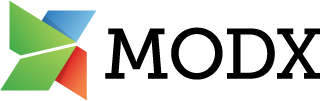 A major update to our content management system of choice, MODX, is getting closer to completion. The MODX team is pulling out all the stops and trying to get this finished by the end of January 2022. Version 3 is going to bring a lot of changes: an updated user interface, more modern and efficient coding behind the scenes, 100% mobile compatibility in the site editor, bug fixes, and much more. I’m eager to see what our clients will think of the new system.
A major update to our content management system of choice, MODX, is getting closer to completion. The MODX team is pulling out all the stops and trying to get this finished by the end of January 2022. Version 3 is going to bring a lot of changes: an updated user interface, more modern and efficient coding behind the scenes, 100% mobile compatibility in the site editor, bug fixes, and much more. I’m eager to see what our clients will think of the new system.
GeneralAfghanistan
October 31, 2021
 We recently completed an update to the website of one of our clients, Razia’s Ray of Hope. Razia Jan has been working tirelessly to make education available to girls and women in Afghanistan for many years now. With the current situation in that country, it’s more important than ever to do whatever we can to support Razia’s project to improve women’s rights and equality. Please visit the website, get informed, and, if you can, make a donation to support this effort.
We recently completed an update to the website of one of our clients, Razia’s Ray of Hope. Razia Jan has been working tirelessly to make education available to girls and women in Afghanistan for many years now. With the current situation in that country, it’s more important than ever to do whatever we can to support Razia’s project to improve women’s rights and equality. Please visit the website, get informed, and, if you can, make a donation to support this effort.
WebsitesKeeping You Up to Date
October 31, 2021
For a few years now, we’ve been using a tool called “SiteDash” that lets us view information about every MODX website we have. It’s a real time-saver and helps us keep all our websites up to date. It alerts us of any plugins that have updates or security patches, and we can click one button to update those plugins across every website we’ve developed. In a matter of minutes, a hundred websites can be brought up to date. SiteDash also keeps track of website errors, SEO performance, the status of domain name registrations, SSL certificate validity, and more.
As part of our partnership with you, since SiteDash makes updating so easy, we provide this service at no cost to you!
GeneralSpam Emails
September 16, 2021
Several of our clients have recently sent us copies of a type of email that is going around. It claims to be from “cPanel,” which is the hosting software used by just about all of our clients’ hosting providers. The email says that you have run out of disk space, and that you need to log in to fix the problem. Please don’t click any links! The links will take you to a phishing site that is designed to capture login information the hackers can use. If you get any email that says there is some problem with your hosting, and you are not absolutely certain it is valid, please forward it to us so we can take a look and see if there is actually a problem.
WebsitesWebsite Hacking
January 21, 2020
Website hacking has become more and more frequent and sophisticated in recent years. We’ve developed some custom tools to help us discover all the files installed by hackers and get rid of them.
One addition to our bag of tricks is a file tracker that runs in the background, recording any executable files that have been added to or deleted from a web server, and also any that have been altered. When any change is noticed, an email gets sent to us so we can investigate and remediate hacking before anything terrible happens. We’ve been rolling out this feature to our clients’ websites over time.




