Tip of the Day: When In Doubt, Right-Click
There are lots of ways to editing things in MODX, and for the most part the site manager is a pretty intuitive system. But sometimes it’s not immediately obvious how to update certain kinds of content. You’re most likely already aware of how right-clicking on an item the Resource Tree works to add pages, publish/unpublish, delete, duplicate, etc. There are a number of other elements that don’t have “edit” buttons or links on text, like this table:
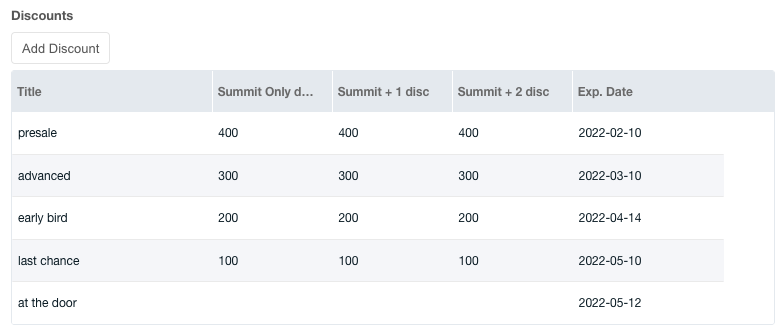
How do you edit a row? There’s no visual clue given. So, my MODX motto “when in doubt, right-click” comes into play. Right-click (or control-click if you have a one-button mouse) on a row and a popup appears:
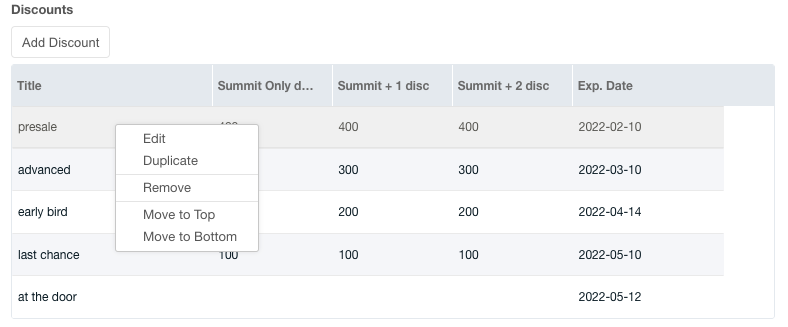
Click “Edit” to open the editing window, or select one of the other options. Any other place you see something that you know should be editable but don’t see how, try right-clicking on it!


